manual.opvizor
Administration Settings
- The home dashboard shows up. You can find the current values of the opvizor PerfAnalyzer backend itself (CPU, RAM, HD, system load)
- Configure your organization - click on “ Admin” in the menu on
the left, and then select “Global Orgs”.
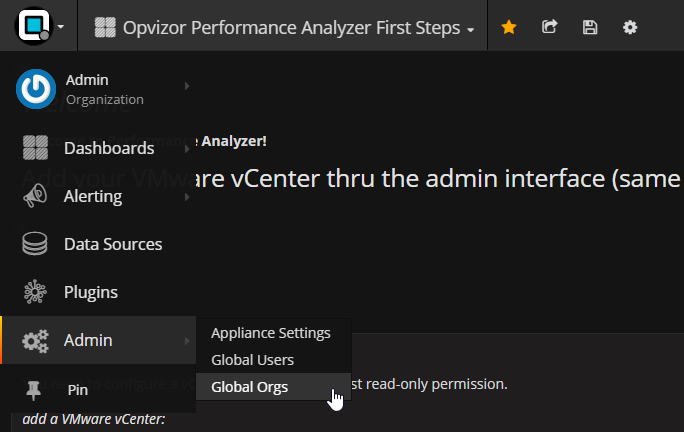
- Click the Edit button
 to
enter your organization’s name.
to
enter your organization’s name.
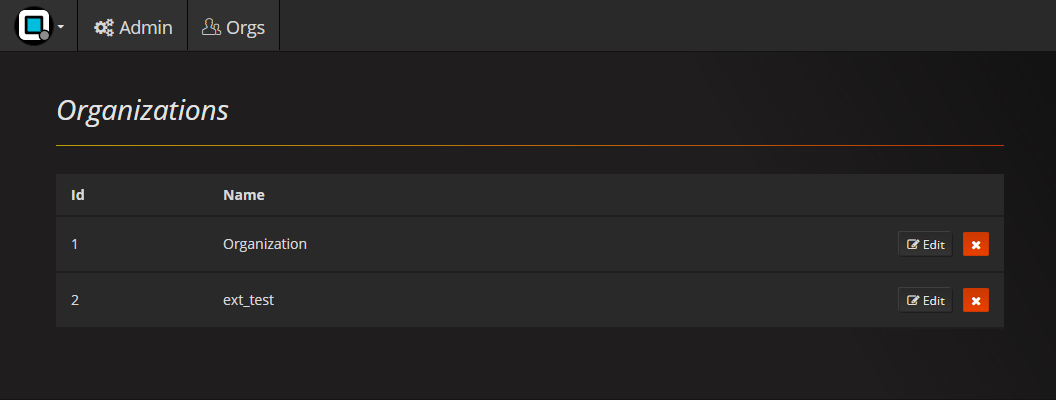
-
Enter your organizations name in the Name field.
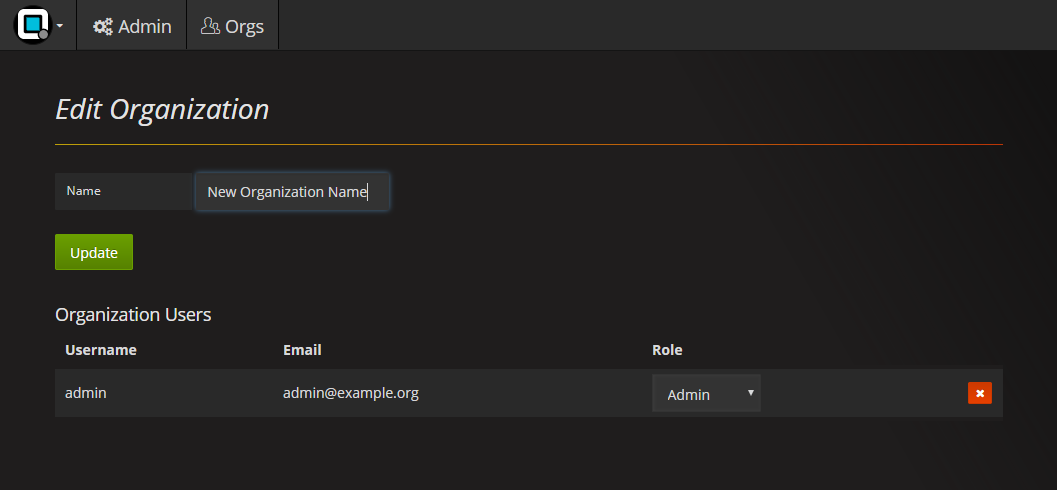
- Save your changes by clicking on Update.
- Configure your email address. Click on Admin > **Global
Users.
**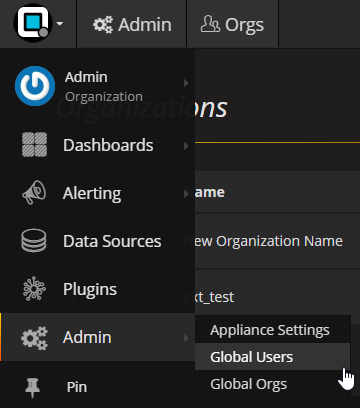
The Users dialog appears.
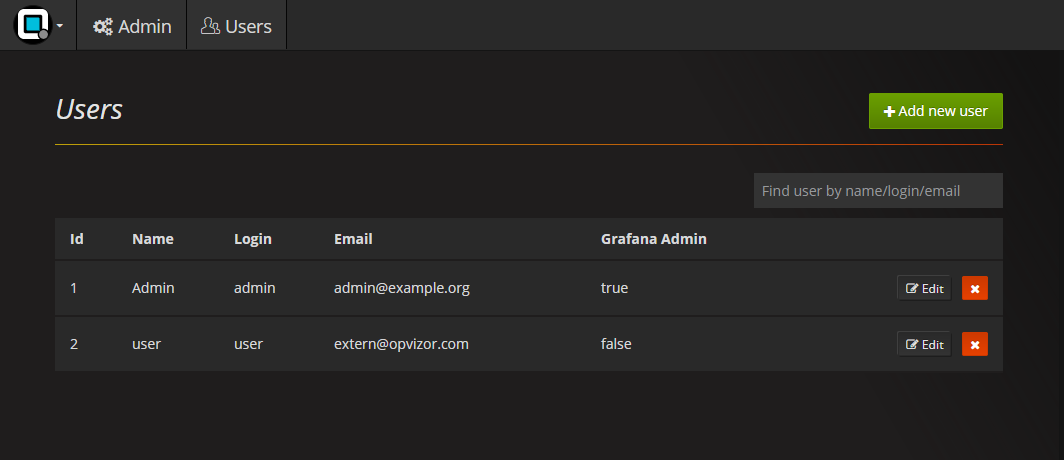
- Edit the account of the admin user by
clicking Edit
 in the
user list.
in the
user list.
The Edit User dialog appears.
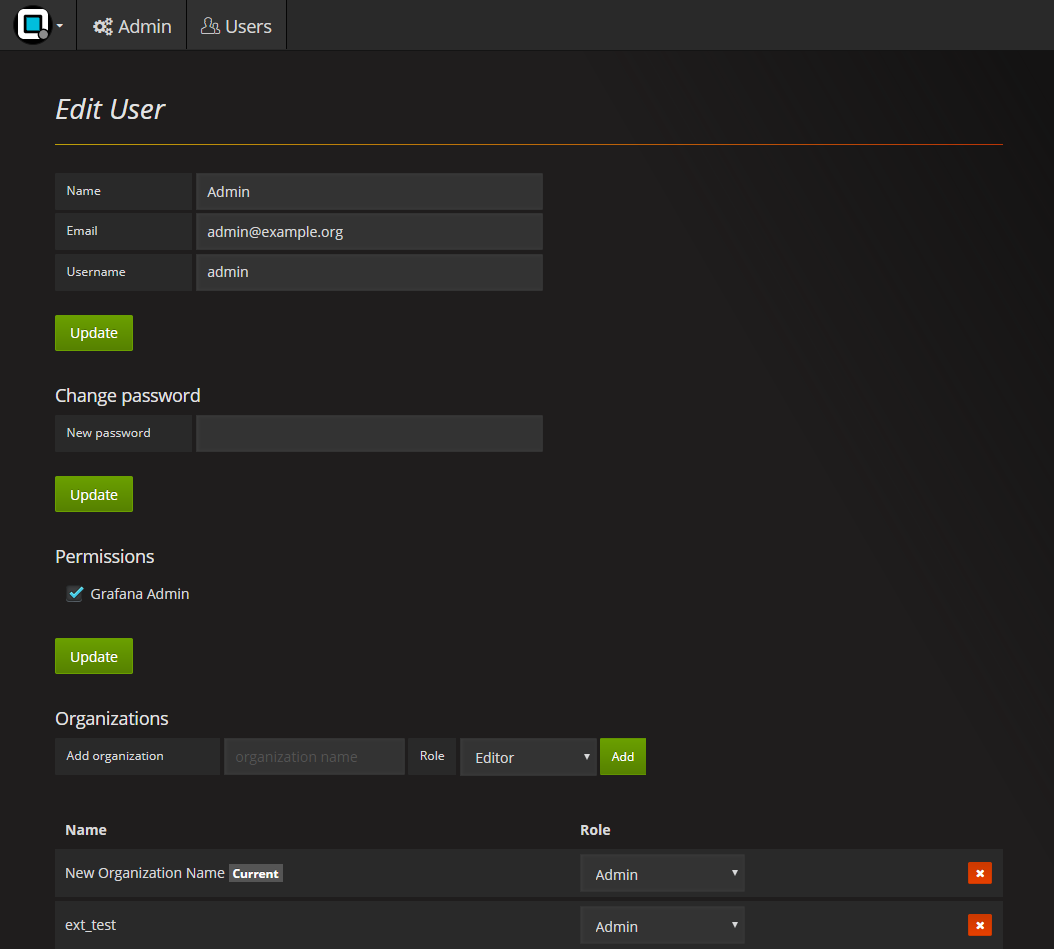
- Type the email address in the Email field.
- Save your changes by clicking on Update.