manual.opvizor
Deleting a vCenter
You need to create a new VMware vCenter before you can begin to analyze your VMs.
- Click the opvizer icon > Dashboards > Home
- From the First Steps dashboard, click Jump to Admin Page.
- The Overview Page appears.
- Click Infrastructure > VMware.
- The VMware screen appears.
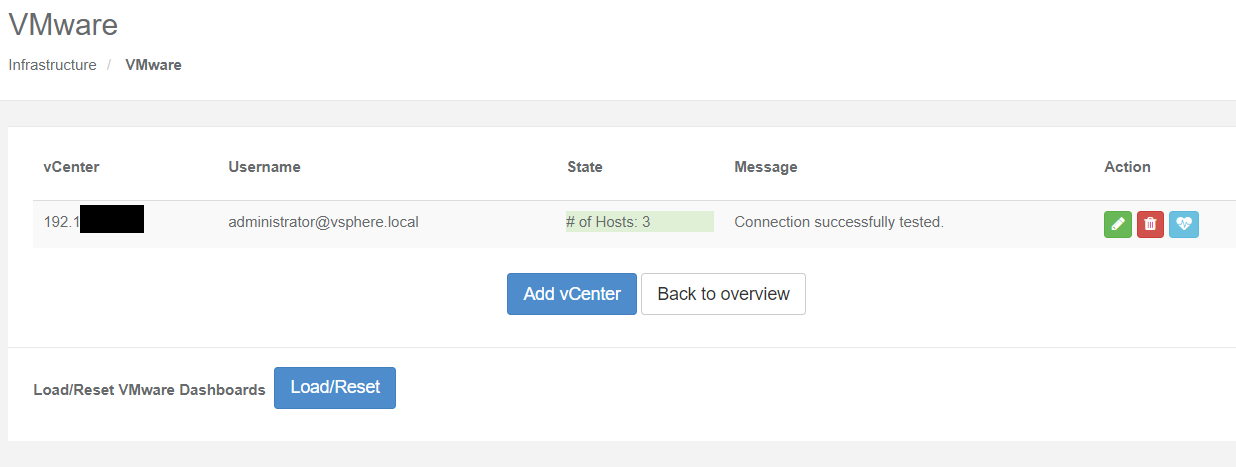
- Click the red Action
 Detete button.
Detete button.
The vCenter is deleted.