manual.opvizor
Share a Dashboard Link
You can share a link to a dashboard with colleagues. You can configure the sharing by specifying a data range, template variables or theme.
- Click the Link button in the top menu.and select Link to
Dashboard.
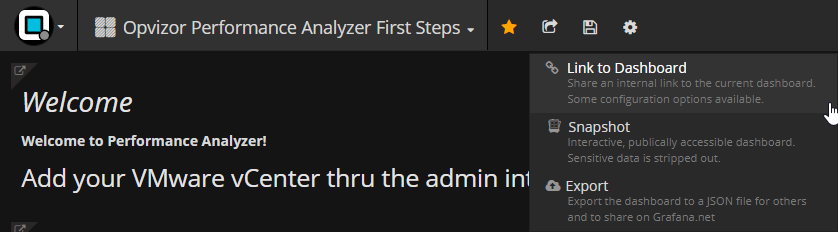
The Share > Link dialog opens.
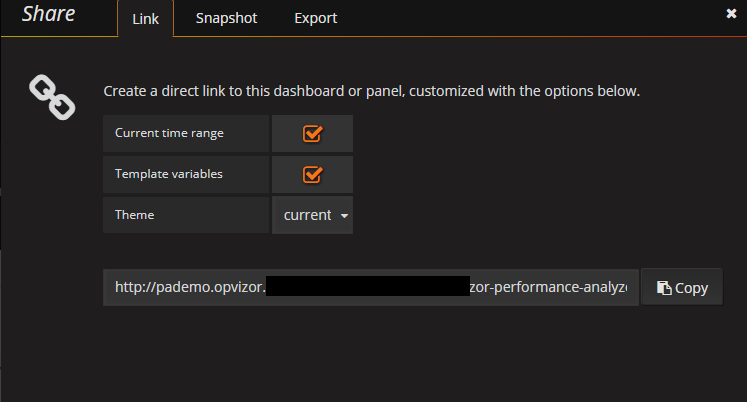
- Optionally, configure a time range, template variable or theme.
- Click the Copy button to copy it to your clipboard.