manual.opvizor
Using Dashboards
- Click [home] on the top of the right side to open the
dashboard menu and select one of the other dashboards:
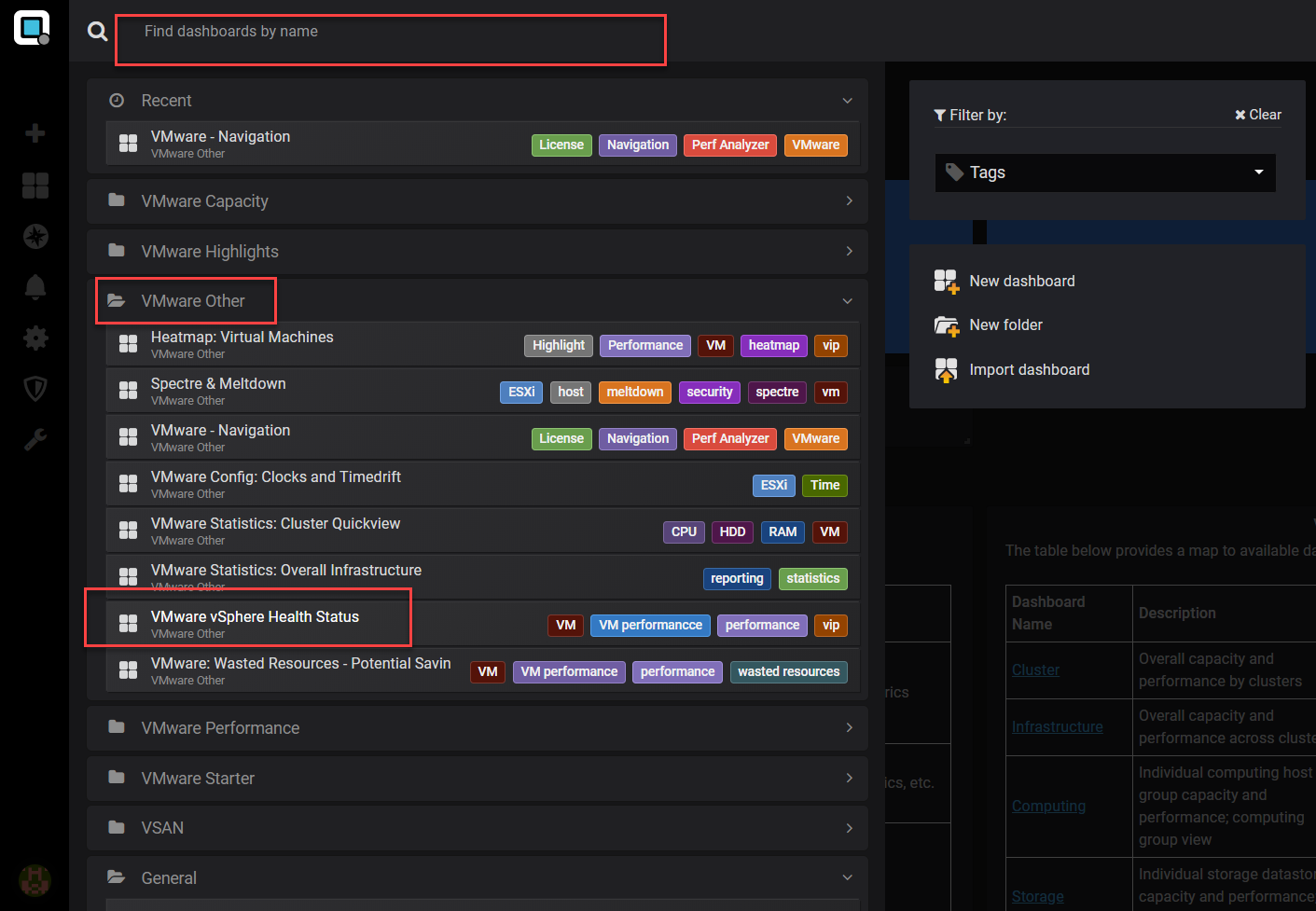
More dashboards (supplied separately) can be loaded with the [Import] button at the bottom of the list. - If you want to change the time range in the dashboard, click on
the Clock symbol in the top-right corner:
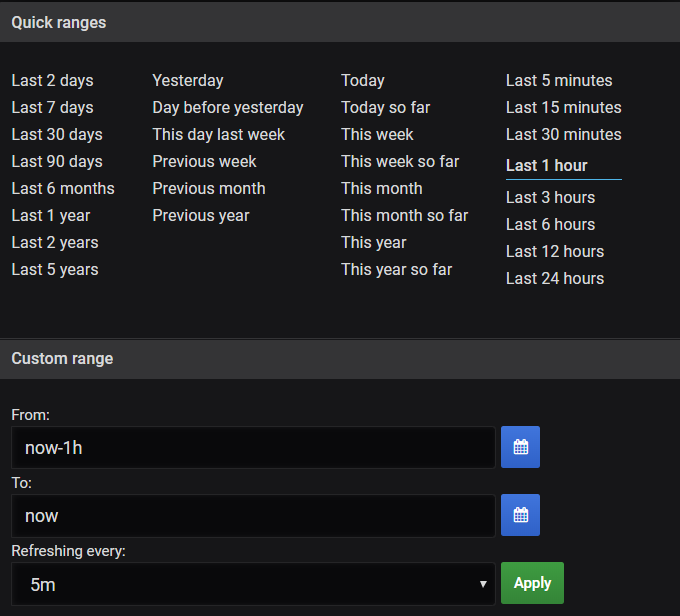
You can select a “Quick range”, or you can set an individual time period selecting a “Time range”. Have fun trying out the dashboard!