manual.opvizor
vscsiStats
vscsiStats is a tool running on the ESXi host. It allows in depth analysis of VM, host and datastores, with data not available in vCenter.
Since vscsiStats consumes some host resources itself, it is not recommended to have it running all the time. But it is very helpful, if you have to troubleshoot storage performance.
Opvizor created an on demand invocation for vscsiStats. Just add a custom attribute “opvizor.vscsistats” to the host(s) you want to monitor, and set it to 1 to start data collection. Set it to 0 to stop data collection.
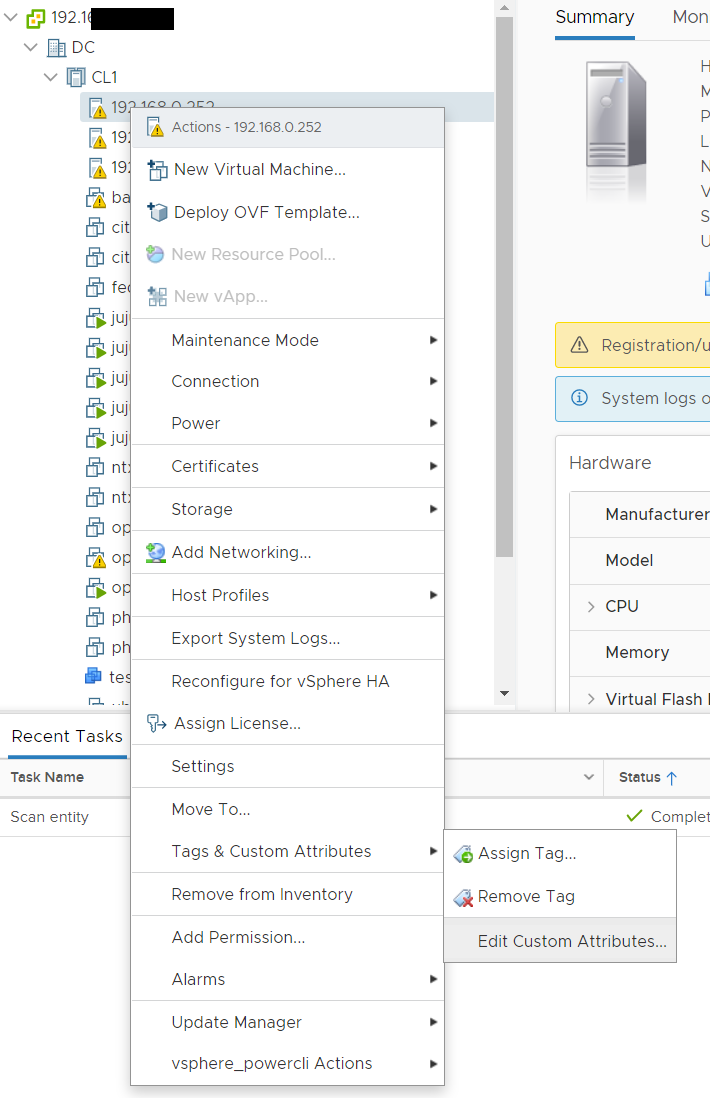
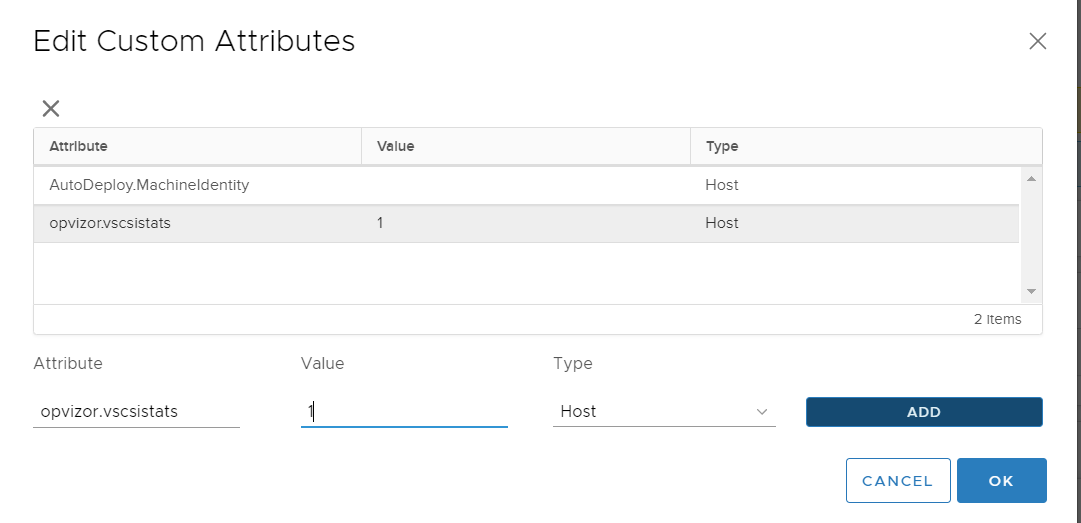
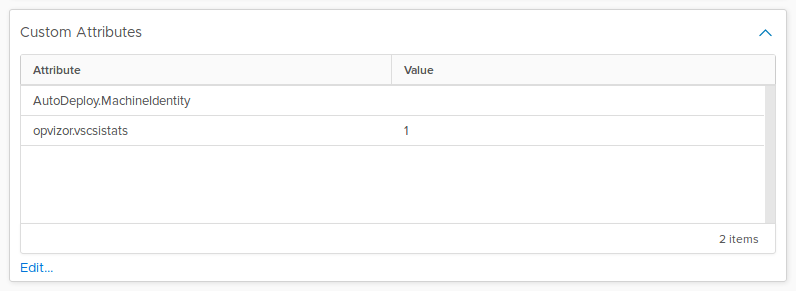
The dashboard uses incremental rendering. To view best, click the Refresh-Icon in the upper left corner once the dashboard is loaded.